maaya
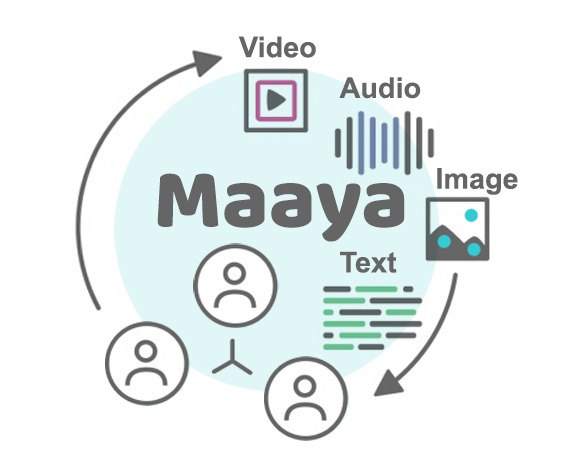
Maaya
Maaya is a class of utilities to generaate a AV presentation from Images, Audio and subtitles.
Make your own
Copy one of the directories from the examples folder. and edit the settings and add your own images, audio and metadata. Let’s call this your presentation folder.
Configuration
Settings
For this version the configuration object will be saved in settings/settings.json inside the root of the presentation folder.
{
"task": "maaya-options",
"title": "Your Presentation Title",
"jsonldUrl": "settings/settings.json",
"audioUrl": "path to web audio file mp3/ogg",
"transcripUrl": {
"en": "metadata/webvtt/captions-en.vtt",
"ka": "metadata/webvtt/captions-ka.vtt"
},
"annotationsUrl": "metadata/webvtt/img-annos.vtt",
"poster": "http://gk.chaluvaraju.pantoto.org/static/uploads/mangalya_daarana2.JPG"
}
json-ld
JSON-LD is the metadata for the Maayajaal presentation. Currently using schema.org features, for semantic markup.
Metadata
All metadata is written in webVTT format, for more details on syntax check out MDN docs
This project also includes a webVTT validator, available at localhost/validator
currently this project only supports images in the img-annos.vtt
Directory structure
maaya
+-- app
| +-- css // Stylesheets
| +-- img // Images cache
| +-- js // Application scripts
| | +-- lib // Vendor depenencies
| | +-- src
| | | |-- main.js //Application entrypoint
| | | |-- view.js
| | | |-- controller.js
+-- examples
| +-- gk-demo
| | +-- audio
| | | |-- audio.mp3
| | +-- images
| | +-- metadata
| | | +-- webvtt
| | | |-- captions-en.vtt
| | | |-- captions-ka.vtt
| | | |-- img-annos.vtt
| | +-- settings
| | | |-- json-ld.json
| | | |-- settings.json
| | | |-- README.md
| | |-- index.html